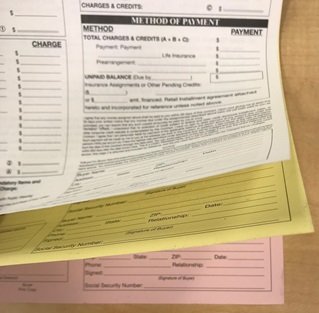How to Save Money by Using Multi-Part NCR Forms
by Alex Plachta
Have you ever needed an extra copy of a form but only wanted to write the information down once? Have you been tasked with ordering forms but also have been told not to spend all your company’s money? Have you ever thought to yourself that blog articles were too interesting and picked too important of topics? (LOL). If the answer to any of these questions is yes, then this blog is the perfect one for you.
Non-Carbon Copy Paper, or NCR paper, was invented in 1953 and replaced carbon paper (you guessed it), which was not as good. When you write on NCR paper, it creates markings on the subsequent sheets because the back side of the front sheet has microcapsules of ink that will burst and react with the page behind it. Let’s do a quick take on the two main things you should know to save money when ordering custom-printed forms:
The standard configuration is a white top page over a yellow bottom page for a two-part form and a white page, followed by a yellow page and then a pink page for a three-part form. Pictures of the standard options are below. Obviously, your form will be custom and specific to your needs, but printing custom text on a standard paper stock will be less expensive than printing custom text on custom paper, so sticking with the standard color arrangement of the NCR paper will save you a significant amount of money.
2. Also, print NCR forms with black ink only unless it’s absolutely necessary to add color. The price of printing NCR forms with color ink will be significantly higher than black ink only - at least 25% on a large order and up to 200% or 250% if you have a small order. For most uses of a form like this, black ink should be acceptable. Yes, having your company logo in color makes the form look nice, but if cost is an issue, your money is best spent elsewhere.
If you need help designing or ordering forms (or any other printed product) we are happy to help! We offer a full-service custom printing department, including graphic design services. You can reach us by email at print@oexusa.com or by phone at 248-307-1842.