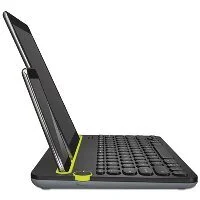Technology Today - A Universal Keyboard
Logitech introduced a keyboard which may very well be answer to many people's prayers. Dubbed the K480, this is a universal keyboard that works with all types of Bluetooth capable devices that support external keyboards. It can be paired with up to 3 devices at once and it's super easy to switch between them or swap one device out for a different one.
I have an iPad, which I love and take everywhere. Even though it's a full size iPad, not the mini, and the onscreen keyboard is easy to use, I often find myself wishing I had a normal keyboard to use with it. I know, I know - there are tons of external keyboards out there. Why don't I just go buy one, you ask? Because up until now, it seemed to defeat the purpose of having a tablet if I'm going to get a keyboard for it. But the K480 changes everything in my book. I don't have a smartphone, so when I want to get on the internet and don't have my iPad with me, I may borrow my son's phone. I have a hard time typing on the keyboard on a phone - they're just to small for my big fingers - and this keyboard just seems like a great idea. Is it enough to convince me to get a smartphone of my own? I'm not quite there yet.
Here are a few details:
- It works with Windows (7, 8, 10), Mac OS X (10.9 or above), Chrome OS, Android (3.2 or later) and iPad or iPhone (iOS 5 or later).
- Dimensions: 7.68 x 11.77
- Weight: 1.81 pounds
- Colors: White or black
- Bluetooth range: Up to 30 feet
- Battery Life: 2 years (takes 2 AAA batteries, which are included)
- Warranty: Limited 1 year hardware warranty
The keyboard has a multi-function layout that makes it compatible with whichever type of device you're using. Key label colors and split lines identify functions or symbols corresponding to different devices and operating systems. There are tons of shortcut and function keys as well All you do to change from one device to another is rotate the dial in the upper left corner to a different channel.
Logitech also has special software that you can download for free that allows you to customize your device's settings to:
- Change the function key shortcuts
- Customize mouse buttons
- Adjust point and scroll behavior
- Enable and disable touchpad gestures
- Get on-screen notifications when your device's battery runs low or you press a lock key.
I love this idea. I'm going to give it 4 paper clips because I think it's such a cool item. I think I have to reserve the 5th clip until and unless I know that it's as good as it sounds. I haven't been able to test one - I would love to know if any of you have this item and what you think of it. Please post a comment for my readers if you've used it and share your opinion!