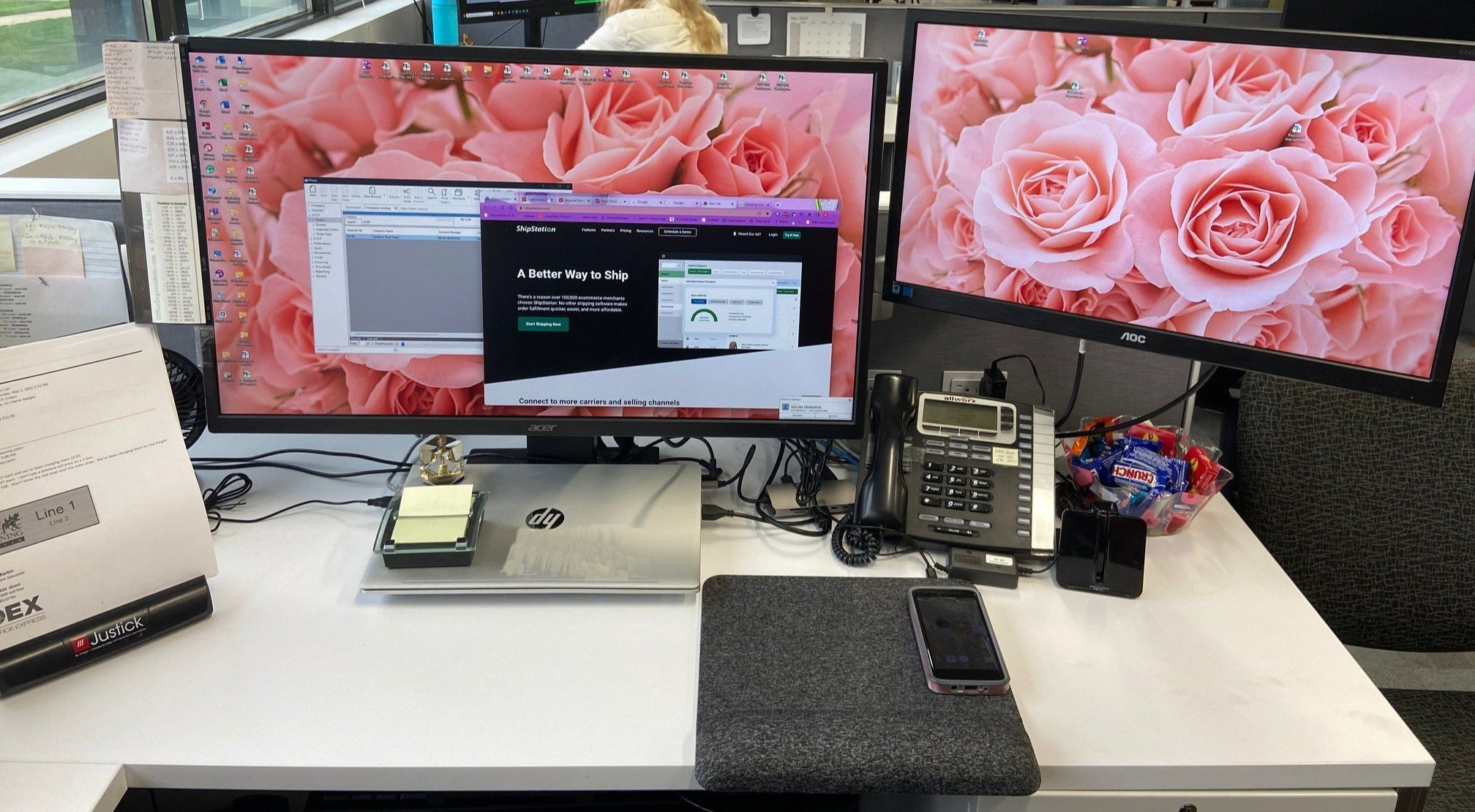Technology Today: Is it Worth the Money to Get a Wireless Charging Mousepad?
by Diana L. Martin
We live in a digital world - rarely do I see anyone who doesn’t have a cellphone to their ear, in their hand, or in their pocket. Laptop computers have made desktop PCs almost obsolete and the peripherals are all going wireless as well.
Wireless is convenient in a lot of ways, but all those wireless devices only last for so long before they have to be charged. There are lots of options out there for wireless chargers and one of the newer choices is wireless charging mousepads. The major selling point is convenience, but are they worth the price?
Let’s look at one example - the Allsop Powertrack Plush wireless charging mousepad.
Source: www.allsop.com
Instead of plugging your phone charger into a nearby outlet, you plug the mousepad into an available USB port (USB to USB-C) and place your phone on the charging area. Now you can do two things at once - work on your computer with your mouse and charge your phone, keeping it nearby for easy access.
The pros of this pad are:
The pad is well made and the mousing area is large. This pad has up to 40% larger mousing area than a standard mousepad. The fabric on the pad provides a responsive and accurate mousing surface.
The wrist rest is soft and very supportive. The wrist rest on this pad is up to 70% larger than a standard ergonomic mouse pad. A good wrist rest is a must for anyone who spends their day working on a computer or someone who has carpal tunnel (or similar) issues.
It’s convenient to have your phone nearby. Not everyone has available electrical outlets at their desk - many times they’re all in use for your computer, desk phone, and other devices, so you have to plug in your cell phone on a nearby counter or nearby desk and that can really be a nuisance.
It can charge multiple types of devices - phones, earbuds, mice, and any standard Qi device.
The cons of this pad are:
The pad itself has to be plugged in somewhere. This is true of any brand, not just this one. You’re trading plugging in your phone for plugging in the mousepad. My laptop doesn’t have enough USB ports on it to plug in all my normal peripherals, so I had to get a separate USB hub. If you need to do that as well, that is an added cost on top of the cost of the pad. (Also, it doesn’t eliminate any part of the cord jungle around your computer.)
It can charge multiple types of devices, but only one device at a time. The charging area looked like a good size and I was hoping I could put a phone toward the bottom and a pair of earbuds above the phone, but when I tested it I realized there was only one small charging spot within the designated charging area and the device you’re charging has to be placed right on top of that spot - the rest of what I assumed was the charging area is just normal mouse pad.
Charging time is not fast - at least not on this particular model. I charged my phone 15% (from 80% to 95%) on the mousepad and it took 53 minutes. When I use my normal phone charger I can charge it 15% in 22 minutes, so what you’re really getting is just the convenience of having the phone near you as it charges.
The price. This type of pad will cost more than a standard pad.
The mousing area is large. Yes, I listed this as a pro but it’s also a con. Realistically, unless you’re a person who mouses using very large gestures, you really don’t need a surface that large and it takes up a lot of space. My desk area is very small - here’s what it looked like on my desk:
Going back to my original question, the answer really is that perception is reality. A standard mousepad normally runs between $5 and $13 (depending on the manufacturer) while a standard ergonomic mousepad may run between $15 and $35. The Allsop pad isn’t the only wireless charging mousepad on the market, but it does appear to be the best design and quality. Allsop has been in business since 1964 and is well known in the industry. Ninety percent of the others I found that were less expensive (but still more expensive than standard pads) weren’t made with the same type of quality materials and didn’t have the wrist rest on them - they were just hard, flat black pads with no cushioning at all and made by vendors I’ve never heard of. As I mentioned previously, a wrist rest is essential if you’re working at a desk all day long, which I assume you are if you’re considering buying this type of product. If you’re only at a desk for a short time, you probably wouldn’t be attempting to charge your phone this way or see this as a benefit.
So is a higher price acceptable to be able to have your phone charging right next to your hand? Do you work in a job where you get a lot of cell phone calls and need to have your phone nearby at all times? Can your desk support the large size of the pad? If yes, then it is worth it to you.